Three Applications To Fill Your New Year's Resolutions
If your new year's resolution is to reduce dependence on smartphones and become more productive, you can try 3 of this application.
Wunderlist
Size: Various, depending on the device
Price: Free
Wunderlist is an application that will help you to remember all of the activities that must be performed. After making a list of activities, you can classify them into several groups, such as personal, work, shopping, family and others. You can also create group activities entirely new.
After creating a plan, you can determine when the event took place. If you noted is a job that must be completed before a certain deadline, you can install when the deadline for execution of the task.
In this application, you can also create a reminder in the form of an alarm. If you create a task is a regular task, you can make it a recurring event. Under one task that you created, you can also create subtasks.
If there is a co-worker or family who also use this application, you can create a task and delegating the task to them. A task can also be covered by more than one person. Wunderlist provides features and commentary. So, at the bottom of a task, one can write comments with others who are also doing the same task.
Fabulous: Motivate Me
Size: 59 MB
Price: Free
Fabulous app serves to help you start a good habit. The first time you use this application, you can choose what kind of routines that will be built. For example, you want to be able to focus better on the job or make yourself feel more energetic.
To achieve the goals you have set, you will be asked to perform a variety of activities are divided into three routines: the routine morning, noon and night. You can also add their own routines if necessary. In each routine, you can determine what habits you want to wake up.
Fabulous has had some simple habits that can direct you choose, such as calling a parent, take vitamins, walking, drinking water and so forth. Here, you can also make things that you want to be a habit, such as reading a book or exercise. Once you do an activity, you can give him a tick.
Fabulous also has a feature called, "Make Me Fabulous". This feature offers five things you can do: yoga, refreshing sleep, meditation, exercise, and stretching. For example, you choose yoga. This application will then tell you what to do and the time required to perform the activity. He even complement these activities with music.
Forest: Stay Focused
Size: 8,2MB
Price: Free
When compared with two applications above, Forest is a very simple application. As the name suggests, the purpose of this application is to help you focus on other things besides your smartphone.
How to use this simple application. First, you specify how much time will you spend without play smartphone. The minimum time you can choose is 10 minutes with a maximum time of 120 minutes or 2 hours.
At first, you will see a seed crop. If you managed to spend the time that has been specified without playing your smartphone, it will grow a virtual tree in the forest in the application Forest.
The longer the time you specify not to touch smartphone, the greater the tree will grow. Here, if you exit the application, then the existing trees will die.
In the Forest, you can also select multiple applications into the whitelist. If you are using, the applications are entered in this list, then your tree will not die. However, do not input all applications to the whitelist. It will only make the application Forest becomes useless.
Besides helping you to stay focused on the job and not on the smartphone, this application can also help determine the time interval elapsed after you start a job.
For example, you want to get the job done in half an hour, you can set the time at Forest to 30 minutes. Once you finish the job, you can re-examine the application Forest to find out whether your work is completed on time or not.


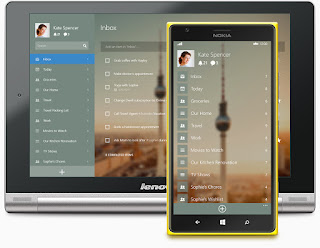
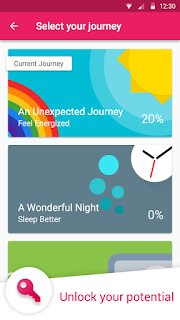
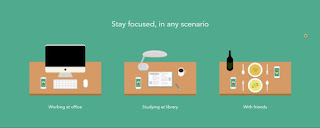








Post A Comment
No comments :